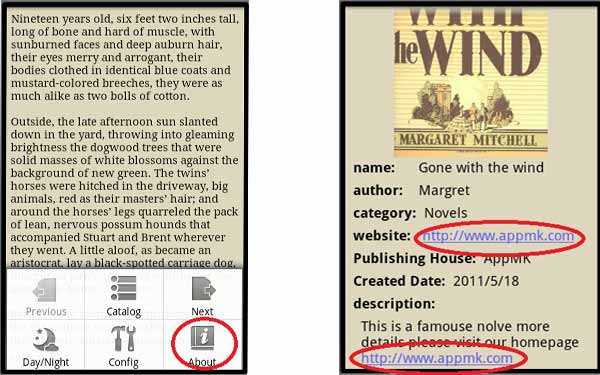- Home
- Products
- Android Book App Maker
- Android Book App Maker Personal
- Android Magazine App Maker
- Android Magazine App Maker Pro
- Android Music App Maker
- Android Link-same Game Maker
- Android Live Wallpaper Maker
- Android Photo Wallpaper Maker
- Android Image App Maker
- Android Find Difference Maker
- Android Music Game Maker
- Android Showcase App Maker
- Support
- Apps Download
- Company
Contrast between Scroll and Flip mode
A: Android book app maker2.3.1 provides you two flipping modes: Flip and Scroll. Users always feel hesitate which one they should choose as the output flipping method. So I think I should write some sentences to help them each take what they need.
After all the actions about editing eBook, you may click "Build", and then enter keystore and password you will step in below interface:
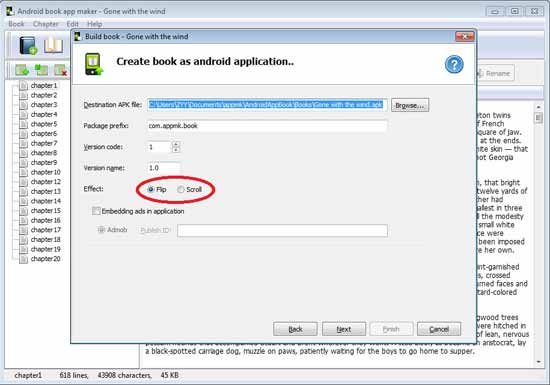
Scroll typical features:
1 slide finger on Android phone screen to locate the content you want.
2 You can edit some hyperlinks in content such as www.mydomain.com. Remember you shouldn’t edit HTML or any
other program coed such as <a href=www.mydomain.com>My Website</a>.
3 Top and bottom of every page have buttons: "Previous" and "Next".
4 Click
any area you can see the basic settings interface.
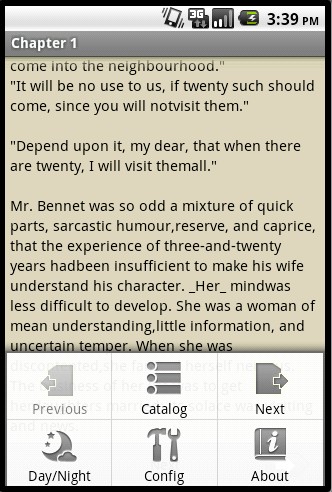
Note: Flip mode can’t be inserted hyperlinks in book content.
Flip typical features:
1 Real-life flipping effect enable readers feel reading a paper-book.

2 The bottom of every page, you can see the percentage of you have read and current time as a prompt to prevent delays.
3 You must click middle center can see the interface of settings.
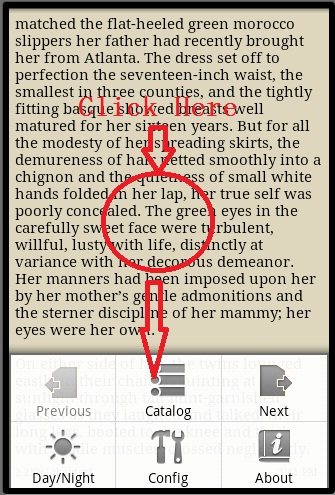
Come here, you have known of the difference between Scroll and Flip Mode. So you can judge and weigh which one you should choose.
Common Points
As above illustration show, I will describe "About" which the 2 modes both have. You can customize book version information properties like below:
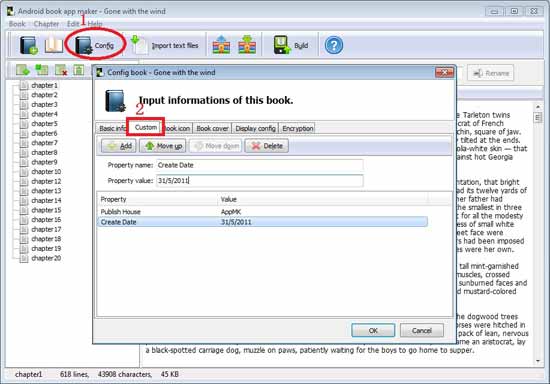
In the below illustration you can see valid links in the forms "Website" and "Description". You can also see the two additions properties: Publishing House and Created Date.