- Home
- Products
- Android Book App Maker
- Android Book App Maker Personal
- Android Magazine App Maker
- Android Magazine App Maker Pro
- Android Music App Maker
- Android Link-same Game Maker
- Android Live Wallpaper Maker
- Android Photo Wallpaper Maker
- Android Image App Maker
- Android Find Difference Maker
- Android Music Game Maker
- Android Showcase App Maker
- Support
- Apps Download
- Company
How to custom the magazine app image quality (DPI)?
A:Android magazine app maker allows you to custom image quality by adjusting its DPI value. You absolutely can make the app (has been installed in the Android phone) result high resolution. When you click the button "Import PDF", you could be given a prompt message that reminds you installing Ghost script. If you has installed, you can directly access to the below interface. Obviously, the second line, you can see the settings of image quality. It is very important if you check the checkbox "Translate PDF as image and save in application". That is to say, you begin to convert the PDF to images, and then make them into app.
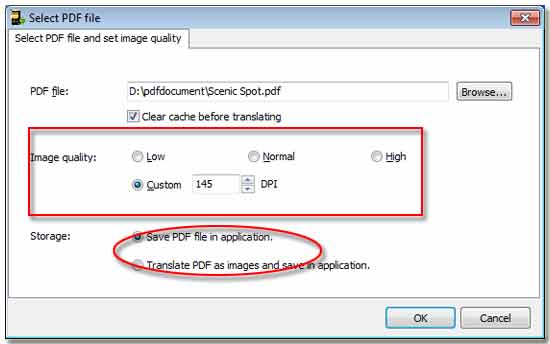
Adjust the image quality is crucial. You can select one from the default three options: Low, Normal and High. If you are used in the case of high DPI, you can custom at the custom area. If you only want to "Save
PDF file in application", we recommend you choose the normal DPI.
